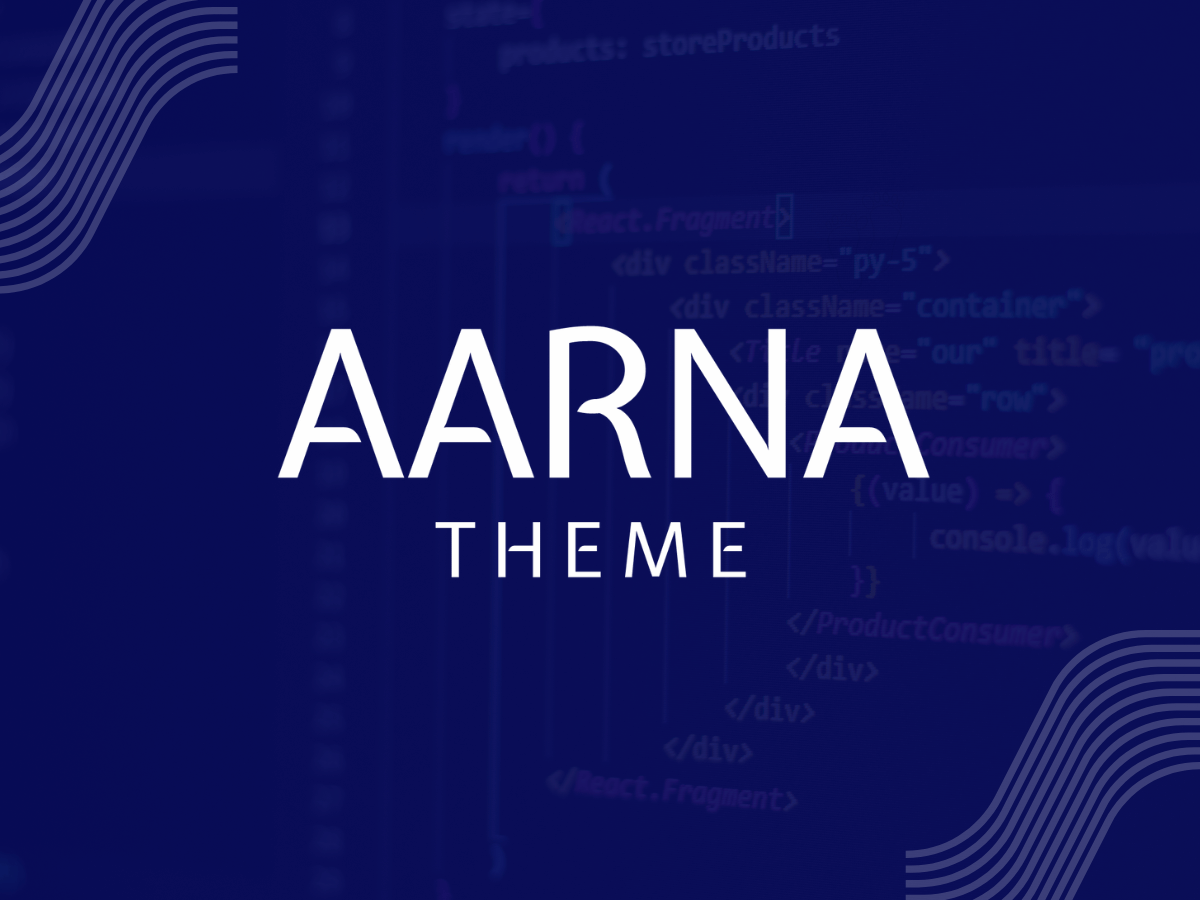CLOSE
- SERVICES
Offering
Trending Technologies
Industries we work with
- PRODUCTS
- SOLUTIONS
Technologies
- CASE STUDIES
Testimonial
Viaansh Infotech LLP did an excellent job on our website. The team was professional, responsive, and delivered a sleek, user-friendly site. Highly recommend their services!Dr. Vikas SinhaGovernment hospital - ABOUT
Company overview
CLOSE
- SERVICES
Offering
Trending Technologies
Industries we work with
- PRODUCTS
- SOLUTIONS
Technologies
- CASE STUDIES
Testimonial
Viaansh Infotech LLP did an excellent job on our website. The team was professional, responsive, and delivered a sleek, user-friendly site. Highly recommend their services!Dr. Vikas SinhaGovernment hospital - ABOUT
Company overview