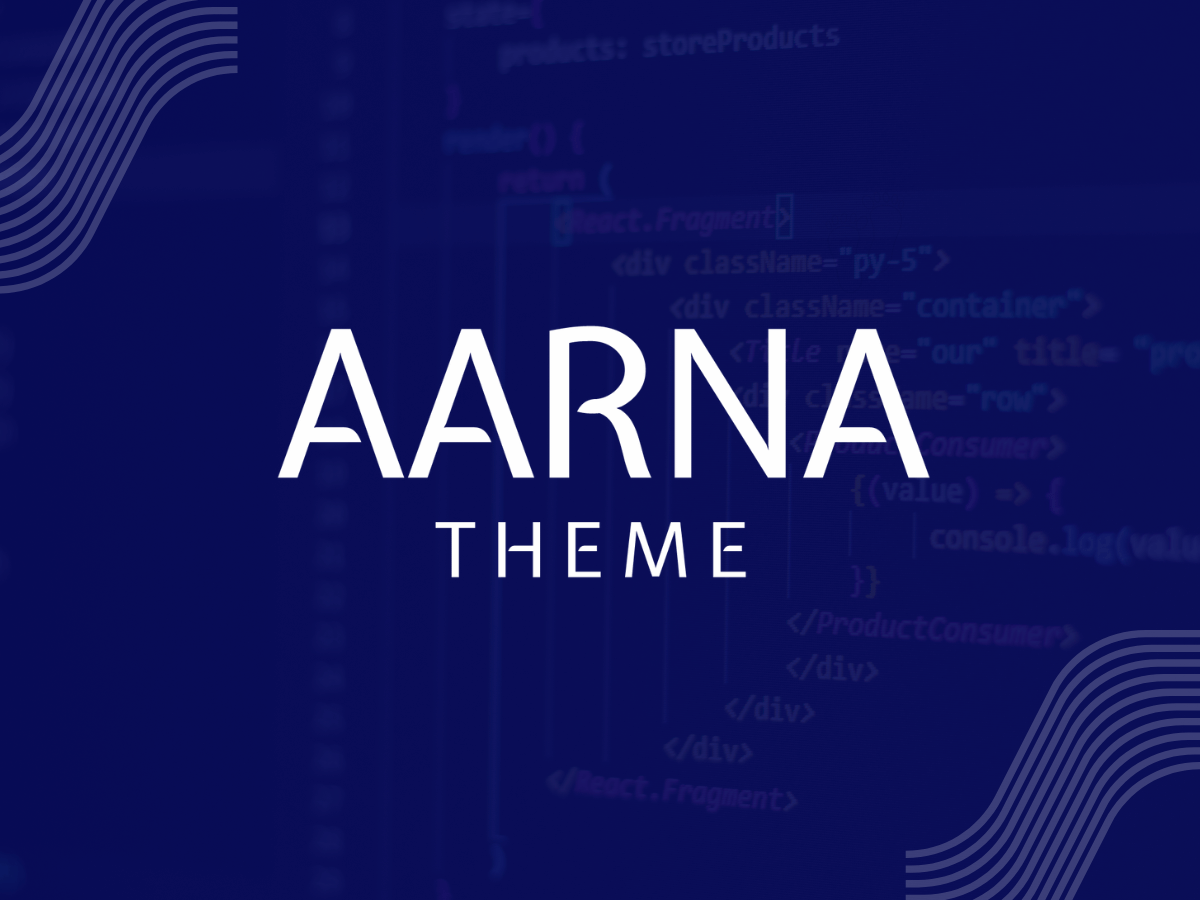In the world of web development, user experience has become more critical than ever, and Core Web Vitals are at the forefront of this shift. Core Web Vitals, introduced by Google, are a set of metrics designed to quantify the user experience on a website. They focus on loading performance, interactivity, and visual stability—key factors that impact how users perceive your site. With Google’s continued emphasis on these metrics, optimizing for Core Web Vitals is crucial for maintaining search rankings and delivering an exceptional user experience.
As we step into 2024, here’s a comprehensive guide on how to optimize your website for Core Web Vitals and ensure your site meets the latest standards.
Understanding Core Web Vitals
Before diving into optimization strategies, it’s important to understand the three main Core Web Vitals metrics:
Largest Contentful Paint (LCP): Measures how long it takes for the largest visible content element (like an image or text block) to load. Ideally, LCP should occur within 2.5 seconds of the page starting to load.
First Input Delay (FID): Measures the time between a user’s first interaction with your site (such as clicking a button) and the browser’s response to that interaction. A good FID should be less than 100 milliseconds.
Cumulative Layout Shift (CLS): Measures the visual stability of your page by quantifying how much the content shifts during loading. A CLS score of less than 0.1 is considered good.
Strategies to Optimize Core Web Vitals
- Improve Largest Contentful Paint (LCP)
- Optimize Images:
Use Modern Formats: Utilize image formats like WebP or AVIF that offer better compression and faster loading times.
Implement Lazy Loading: Load images only when they enter the viewport to reduce initial page load times.
Serve Scaled Images: Ensure images are appropriately sized for their display context to avoid excessive loading times.
- Minimize Render-Blocking Resources:
Defer Non-Critical CSS and JavaScript: Use techniques like async and defer attributes for external scripts and split CSS into critical and non-critical styles.
Inline Critical CSS: Include essential CSS directly in the HTML to avoid delays in rendering.
- Improve Server Response Times:
Use a Content Delivery Network (CDN): Distribute content across global servers to reduce latency and improve load times.
Optimize Server Configuration: Ensure your server is properly configured for speed and efficiency, and consider using faster hosting solutions if needed.
- Enhance First Input Delay (FID)
- Minimize JavaScript Execution Time:
Reduce JavaScript Payloads: Eliminate unused JavaScript and split your code into smaller bundles to decrease the time needed for execution.
Optimize Event Handlers: Ensure that event handlers are efficient and avoid long-running tasks on the main thread.
- Use Web Workers:
Offload Work: Utilize Web Workers to handle computational tasks off the main thread, preventing delays in user interaction.
- Prioritize Interactivity:
Preload Important Resources: Use <link rel=”preload”> to prioritize the loading of critical resources needed for interactivity.
- Reduce Cumulative Layout Shift (CLS)
- Reserve Space for Elements:
Set Dimensions for Images and Videos: Define width and height attributes or CSS aspect ratios to prevent layout shifts as these elements load.
Use Layout Containers: Apply size constraints to elements that load dynamically to avoid unexpected shifts.
- Avoid In-Page Advertisements and Pop-ups:
Manage Ads Carefully: Ensure ads and pop-ups are integrated in a way that does not affect the layout stability. Use placeholders or predefined spaces for these elements.
- Optimize Font Loading:
Use Font Display Options: Employ the font-display CSS property to control how fonts are loaded and rendered. The swap value ensures text remains visible during font loading.
Tools to Measure and Monitor Core Web Vitals
- Google PageSpeed Insights: Provides detailed insights into Core Web Vitals and actionable recommendations for improvement.
- Lighthouse: An open-source tool integrated into Chrome DevTools that assesses performance, accessibility, and SEO, including Core Web Vitals.
- Web Vitals Extension: A Chrome extension that measures and reports Core Web Vitals in real-time as you browse your site.
- Google Search Console: Offers a Core Web Vitals report that provides insights into how your site performs in real-world conditions.
Conclusion
Optimizing for Core Web Vitals is not just about meeting Google’s standards; it’s about creating a better experience for your users. By focusing on performance, interactivity, and visual stability, you ensure that your site is fast, responsive, and user-friendly. As we move through 2024, prioritizing these metrics will help you stay ahead in search rankings and provide a superior browsing experience. Implement the strategies outlined above, use the right tools to monitor your progress, and continuously refine your approach to stay aligned with the latest best practices.
Embrace the challenge of optimizing for Core Web Vitals, and watch your website’s performance and user satisfaction soar to new heights!